
Google announced many technologies and updates to their hardware, and software at the I/O developers conference recently. But, if the world was excited about anything, Android O would be on top of the list.
The search engine giant unveiled additional features coming to the next iteration of the most used mobile operating system. However, though it is a long way from its official launch, you can still get access to the codes and test out the new Android O operating system.
At the moment users can only download the new OS on a few handsets only, which are:
Nexus 6P
Nexus 5X
Nexus Player
Pixel C
Pixel
Pixel XL
If you own any of these smartphones, you can easily get the updates with an Over-The-Air (OTA) update.
So how can one get it?
Step 1:
You will first have to register your device for the Android Beta Program .

Step 2:
Once your account is registered and you accept the terms and conditions, your device will be ready to receive updates directly. Either an update will be pushed to your device, or you can manually check for system updates.
Step 3:
Head over to the 'Settings' menu of your phone and install the latest update of Android O.
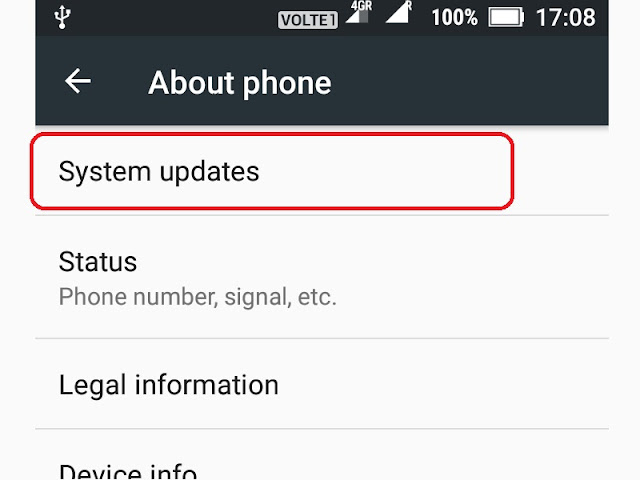
Step 4:
Once the download is complete, your device will reboot to install the new system files.
If you are a developer and wish to install the updates manually, you can head over to Android O Developer Preview page and download the system images for the mentioned devices.
There may be instances where your device may not function properly whiles testing out the latest version. If you wish to return to the previous OS version, you can do so by un-enrolling from the Android Beta Program.
We strongly suggest to backup files and try the new OS on a spare smartphone and not on your primary device.
Source:GadgetNow











No comments: